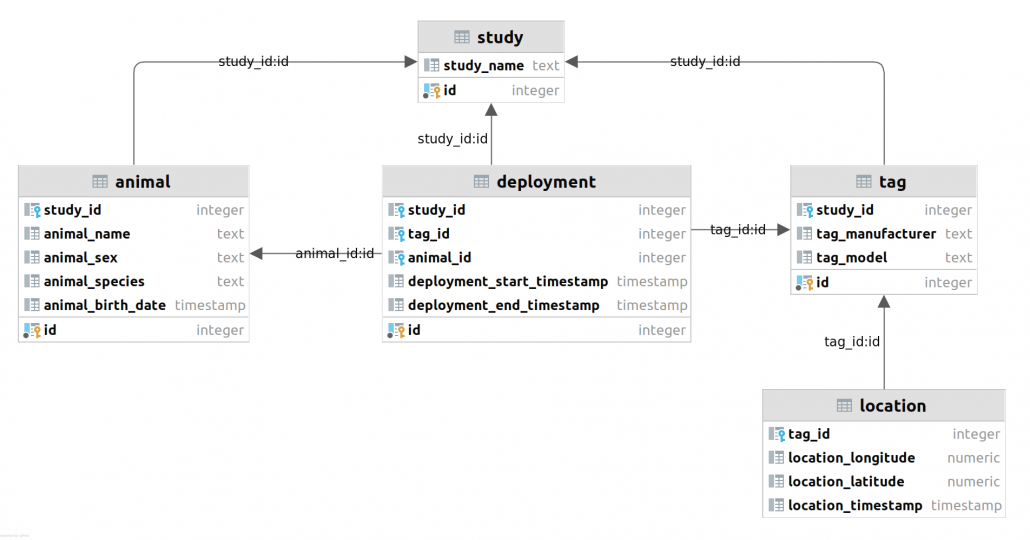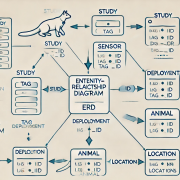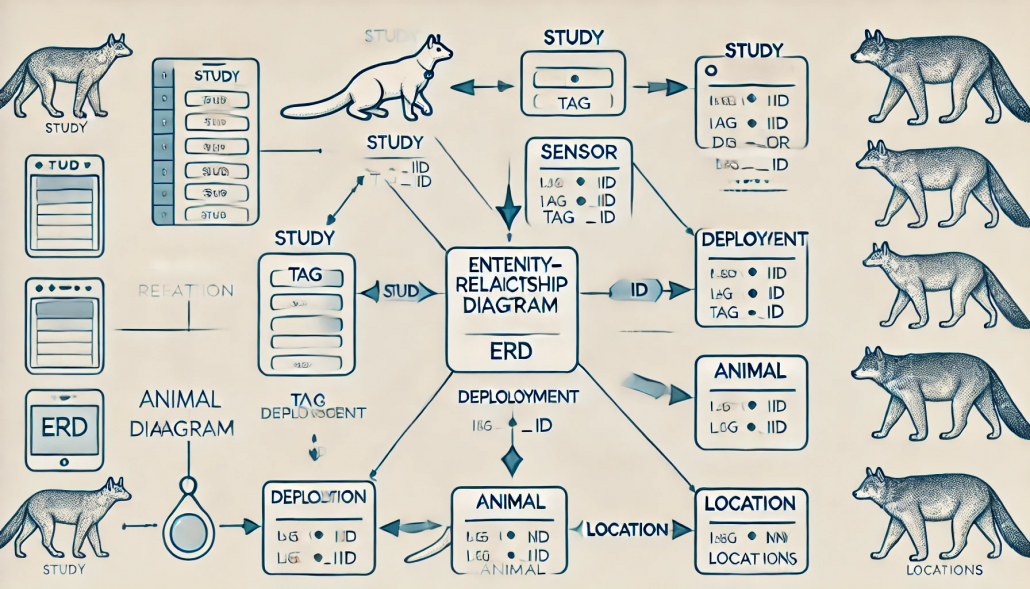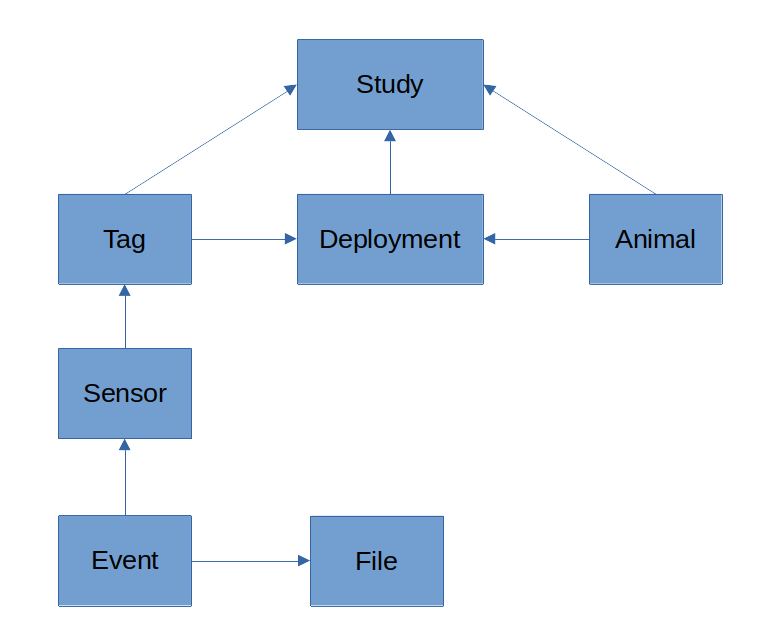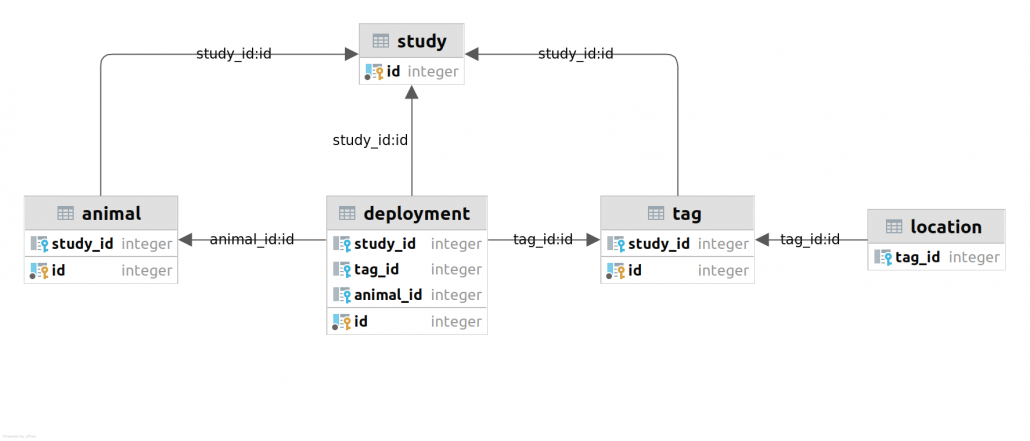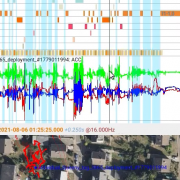Basics of Animal Tracking Databases: Crafting the Schema

In my last post, Basics of Animal Tracking Databases, we nailed the essentials: core entities, a tight data model, and why SQL is the MVP for most tracking gigs. Now, let’s get our hands dirty and actually build a PostgreSQL schema. Who doesn’t love a good, structured database?
Why PostgreSQL?
PostgreSQL is the Swiss Army knife of SQL databases. It’s got structured data, rock-solid relationships, and ACID compliance, plus it’s free and open-source. For our median Movebank study (10 tags, 10,000 locations), it’s a perfect fit.
We’ll use it to bring five key entities to life: Study, Tag, Animal, Deployment, and Location.
Let’s build this thing.
Setting the Stage
First, we need a fresh sandbox. Fire up your PostgreSQL tool of choice (psql, pgAdmin, whatever vibes with you) and run:
-- Create the database to house our tracking data
CREATE DATABASE animal_tracking;
-- Connect to it
\c animal_tracking
-- Set up a schema for organization
CREATE SCHEMA tracking;
Boom. A clean database and a tracking schema to keep our tables organized. Simple but effective.
Crafting the Schema
Here’s the fun part: turning our data model into tables. Five entities, each with fields, keys, and relationships, ready to handle real tracking data. Let’s roll.
Let’s revisit the Entity-Relationship diagram from the previous post:
Study
The study table is our anchor. Everything ties back to it.
-- Table for research studies, the top-level entity
CREATE TABLE tracking.study (
study_id INTEGER PRIMARY KEY, -- Unique ID for each study
study_name TEXT NOT NULL -- Human-readable study name
);
study_id is our unique identifier. study_name gives it a readable label. Easy peasy.
Tag
Next up, tag. This is the hardware pumping out data, linked to a study.
-- Table for tracking devices
CREATE TABLE tracking.tag (
tag_id INTEGER PRIMARY KEY, -- Unique ID for each tag
study_id INTEGER REFERENCES tracking.study(study_id), -- Link to parent study
tag_manufacturer TEXT, -- Optional: who made the tag
tag_model TEXT -- Optional: tag model details
);
study_id hooks each tag to its study with a foreign key. Manufacturer and model are optional for flexibility.
Animal
The animal table is for our stars: wolves, eagles, you name it.
-- Table for tracked animals
CREATE TABLE tracking.animal (
animal_id INTEGER PRIMARY KEY, -- Unique ID for each animal
study_id INTEGER REFERENCES tracking.study(study_id), -- Link to parent study
animal_name TEXT, -- Optional: name or identifier
animal_sex CHAR(1), -- M/F/U for male, female, unknown
animal_species TEXT -- Species name
);
Another study_id foreign key keeps animals tied to their study. animal_sex is M/F/U (unknown). Short and sweet.
Deployment
The deployment table is the glue, linking tags to animals over time.
-- Table to track when tags are attached to animals
CREATE TABLE tracking.deployment (
deployment_id INTEGER PRIMARY KEY, -- Unique ID for each deployment
study_id INTEGER REFERENCES tracking.study(study_id), -- Link to study
tag_id INTEGER REFERENCES tracking.tag(tag_id), -- Link to tag
animal_id INTEGER REFERENCES tracking.animal(animal_id), -- Link to animal
deployment_start_timestamp TIMESTAMP NOT NULL, -- When tag was attached
deployment_end_timestamp TIMESTAMP -- When tag was removed (nullable if active)
);
Three foreign keys and timestamps track when a tag’s on duty. deployment_end_timestamp stays nullable for active deployments.
Location
Finally, location. This is where the magic happens: GPS points from tags.
-- Table for GPS location data generated by tags
CREATE TABLE tracking.location (
tag_id INTEGER REFERENCES tracking.tag(tag_id), -- Link to tag generating data
location_longitude DECIMAL, -- Longitude
location_latitude DECIMAL, -- Latitude
location_timestamp TIMESTAMP NOT NULL -- When the point was recorded
);
tag_id ties each point to its device. This design assumes GPS data is tied to tags, not animals directly. Use the deployment table to find out which animal wore the tag at any point in time.
Double-Checking
Run this in psql to make sure everything’s there:
-- List all tables in the tracking schema
\dt tracking.*
You should see: study, tag, animal, deployment, and location. If they’re listed, we’re in business!
Quick Recap
| Table | Purpose |
|---|---|
| study | Top-level research project |
| tag | GPS tracking hardware |
| animal | The tracked individual (e.g., wolf) |
| deployment | Connects tag to animal over time |
| location | Stores GPS coordinates from tags |
What’s Next?
We’ve got a lean, mean schema. It’s relational, structured, and ready to rock.
Next time, we’ll load it with some tracking data and start querying the heck out of it. Got a specific angle you’d like to explore next—spatial queries, performance tips, or real-time ingestion? Drop me a line. Let’s build it together.
About the Author
Matthias Berger has been a key member of the Movebank Development Team since its inception in 2008, contributing to the advancement of animal tracking databases and supporting researchers worldwide.